
In the previous course, we mainly talked about how to program a woodturning project for wood cnc lathe. In this course, we are going to look at an often-encountered issue for beginners. That is, why is my woodturning project not completely machined? In other words, the circle pattern on the balustrade is not complete after machined. We will analyze the reasons for this error from both software and hardware aspects. Hope it is helpful for your work.
To get the point of the issue, please refer to picture below.

Minimum cut depth is the cutting dimension on shallowest point of woodturning project.
As we know, out woodturning blanks are in square shape. If we want to get a complete circle in it, how to do?
We have to introduce a mathematical concept, which is the inscribed circle of the square. If a circle is exactly tangent to the four sides of the square, the circle is called the inscribed circle of the square, and the circle is just inside the square. The inscribed circle is the largest circle inside the square.
Same way to woodturning, the inscribed circle is the largest circle we can get from a woodturning blank via woodworking cnc lathe.
Question is coming, how much cut depth should we set in order to get the inscribed circle from woodturning blank? The depth here is the minimum cut depth for a woodturning project. It’s better to take an example to interpret here.
Suppose we have a woodturning blank with side length of 60mm. According to the common sense of mathematics, we can conclude that the inscribed circle diameter of the block is also 60mm; and by calculation, we can get the diagonal length of the woodturning blank is 84.84mm. (Note: According to the Pythagorean proposition, diagonal length = side length multiplied by 1.414=60x1.414=84.84). Please refer to the following diagram:
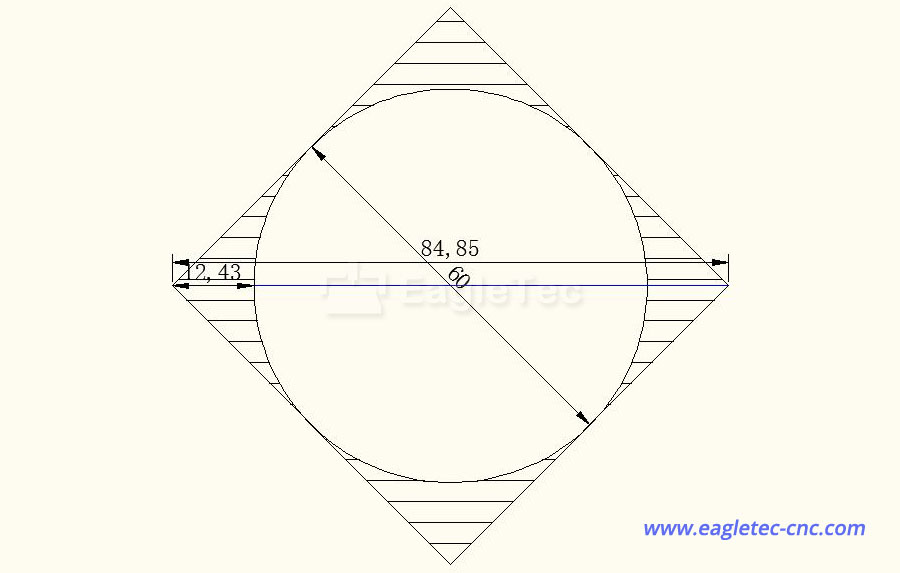
From the diagram above we can see that in order to get a complete inscribed circle, a reasonable depth of cut should be (84.84-60)/2=12.42mm. This value is the minimum cut depth in theory; In practice, we will set it to be slightly larger than the theoretical value (12.42) by 3 to 5 mm. If it has not been set properly as per this value when programming, result is that woodturning project not completely machined.
Except the minimum cut depth, is there any other reason can cause same issue happen?
If the incomplete part occurs in the middle of the workpiece and does not appear at both ends, there is no other reason. If it occurs at the end, we should also consider the offset parameter settings in the cnc wood lathe controller.
The correct offset value should be the exact tool spacing of the two wood turning chisels. If not, please revise it in the hand-held controller.
During programming, in addition to the minimum cut depth, we must also properly set the maximum cut depth. Maximum cut depth is the cutting dimension on deepest point of woodturning project.
A reasonable setting should be less than a half of the diagonal of the woodturning block. If taking the example stated above, the corresponding maximum cut depth should be less than 42.42mm. During machining, if it is equal to or greater than this value, the workpiece will be cut off.
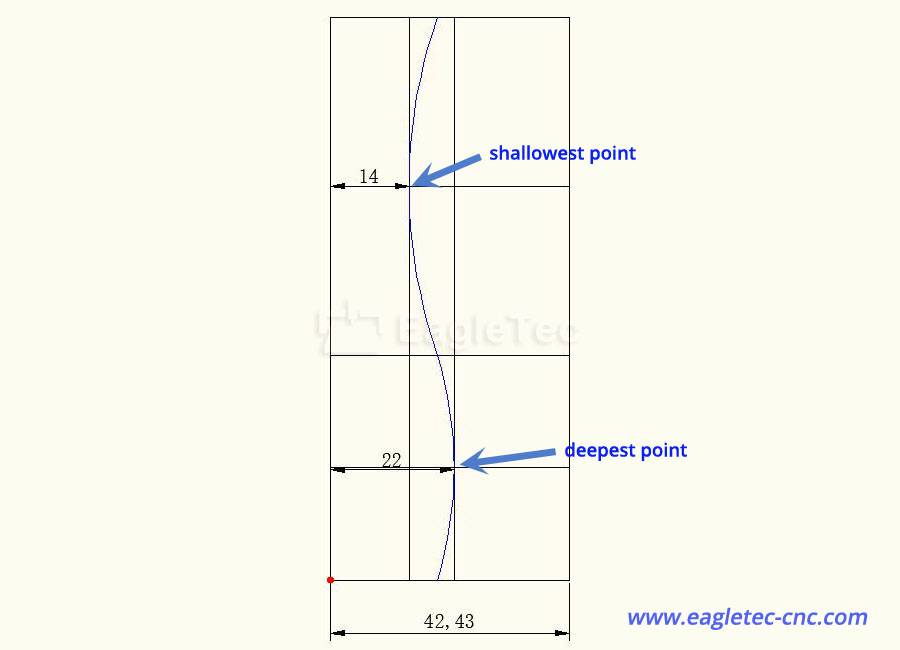
As shown in the diagram above (line in blue), a reasonable programming interval should be between the minimum cutting depth and the maximum cutting depth. (12.42mm<reasonable interval<42.42mm)
Hope you enjoy the course!
CNC Wood Lathe Hardware Tutorials Free Download
CNC Wood Lathe Programming Tutorials for Slot Broaching
Copyright: original works, for permission to reproduce, reprint, please be sure to indicate the form of hyperlinks to the original source of the article, author information and this statement.
Copyright © Jinan EagleTec Machinery Co., Ltd. All Rights Reserved | Sitemap