
If you own a cnc wood router with the hand-held control system of RichAuto DSP, and coincidentally, a problem happens to it; That is, it could not finish loading and RichAuto DSP frozen at launch with the message “RichAuto System is loading .. 16%” as the picture showing below. In other words, RichAuto failed in initialization. Perhaps, it doesn't stop at 16%, instead of that, it stops at 30%, 65% or other percentages. This is because its system has crashed. Please refer to the photo below:
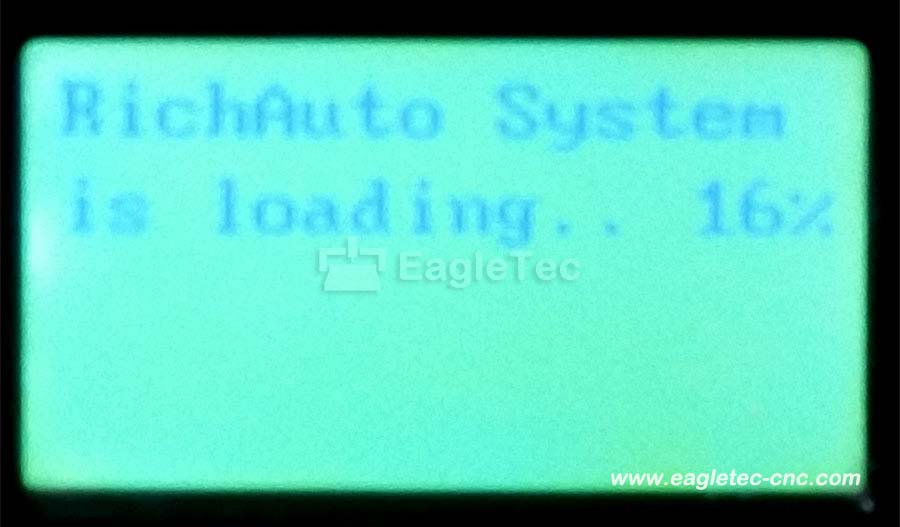
To buy a new controller set, please check out here: RichAuto DSP controller A11
Such being the case, we must have two questions in our mind now.
● Can it be fixed? If yes, how?
● Are there any tutorials we can figure out the issue of RichAuto DSP failed in initialization?
EagleTec is only focusing on high-performance cnc machines build and giving users years of trouble-free operations. We share CNC useful tips regularly such as cnc machine knowledge, cnc useful tips, cnc troubleshooting; if you have the interest, please bookmark our web and pay attention to its update.
Definitely yes. In the post here, we are going to talk about the detailed guideline for this problem. Usually, it can be figured out by updating the firmware of Richauto A11 DSP CNC controller. Kindly get the details below.
To proceed, you need to have the latest firmware file of RichAuto A11 in your hand first. The extension name of the firmware is ***.pkg. You can ask for this firmware from your CNC equipment supplier. If impossible from them, we would like to provide you that. With this firmware, we can get the RichAuto A11 upgraded as following instructions.
Detailed tutorials as below:
● Please copy the exact firmware file to your USB flash first.
● Please switch off your RichAuto DSP hand-held controller.
● Please press the key “ORIGIN/ OK” and no loosen it, meantime switch on the RichAuto DSP hand-held unit, and keep it pressed until the screen displays the same message as the picture below:
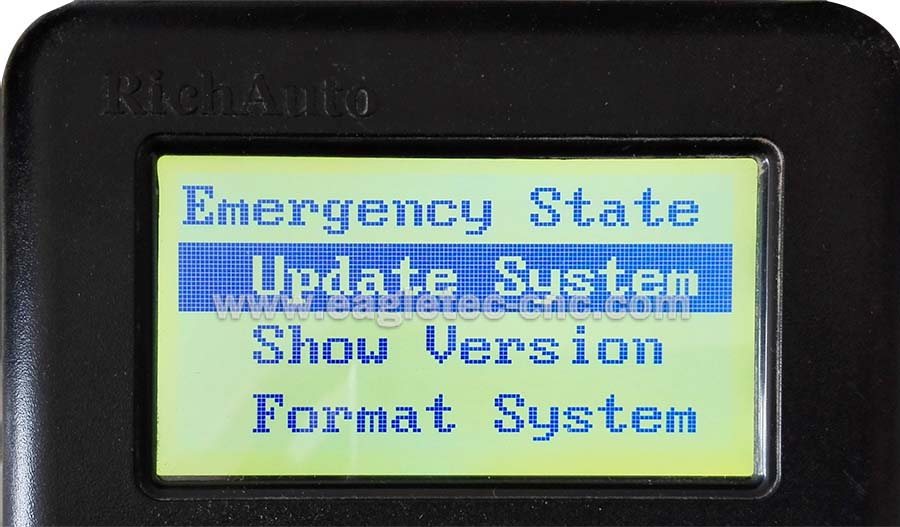
● Please insert the USB flash (must be the one with the firmware file inside) into the RichAuto DSP hand-held controlling unit.
● Please move the cursor to option "Update System”, press “OK” to enter, and screen displays as below:
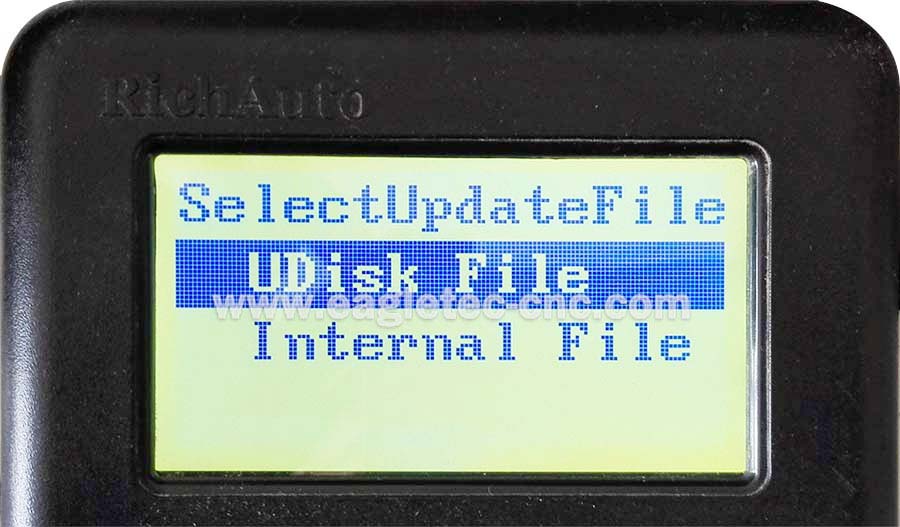
● Please move the cursor to option“UDisk File”, press “OK” to enter, then select the exact firmware file, press “OK”, RichAuto DSP system will start update automatically.
● After the system update complete, please restart your RichAuto DSP hand-held controller (by switch off first and switch on again). Now your Richauto DSP control system should work well.
Here is a real case concerning this issue (RichAuto DSP frozen at launch), kindly check it out by clicking how brazil friends update his RichAuto A11 DSP with our guides
If our instructions don't make your DSP work again, well, maybe it's time for you to get a new one. Please check out here: RichAuto DSP Controller A11
Hope you enjoy it! The post over, see you next time. If you like our post, please bookmark our site or share it with your friends. Thank you!
Copyright: original works, for permission to reproduce, reprint, please be sure to indicate the form of hyperlinks to the original source of the article, author information and this statement.
Copyright © Jinan EagleTec Machinery Co., Ltd. All Rights Reserved | Sitemap