
RichAuto A11 is a popular motion controller that is seen on cnc wood router machines,multi head cnc router, and stone cnc router machine often. It is an easy-to-use CNC controller, just might get blank screen problems occasionally. We ever received requests from some friends who are asking how to solve the problem of the RichAuto AutoNow A11E blank screen. In this post, we are going to look at the possible reasons for the blank screen and the solution for it. I hope it is helpful to you. EagleTec is committed to building top quality cnc machine. Meanwhile, we are also very serious about providing the best expert global support to our customers and users. We are always here for you.
At the same time, we are also very pleased to share some knowledge to help as many friends as possible. Because there are too many friends who consulted us, we won't be able to reply to consultations from friends other than our customers. Hope you understand that.
To purchase a new controller set, please check out here: RichAuto A11E / A11S Kit
We will regularly share some new knowledge, tutorials, solutions, troubleshooting or useful tips about CNC machine. Please bookmark our website if you like.

Please refer to the picture below:
• RichAuto DSP controller LCD is on but a blank screen with nothing
• The indicator light is on.
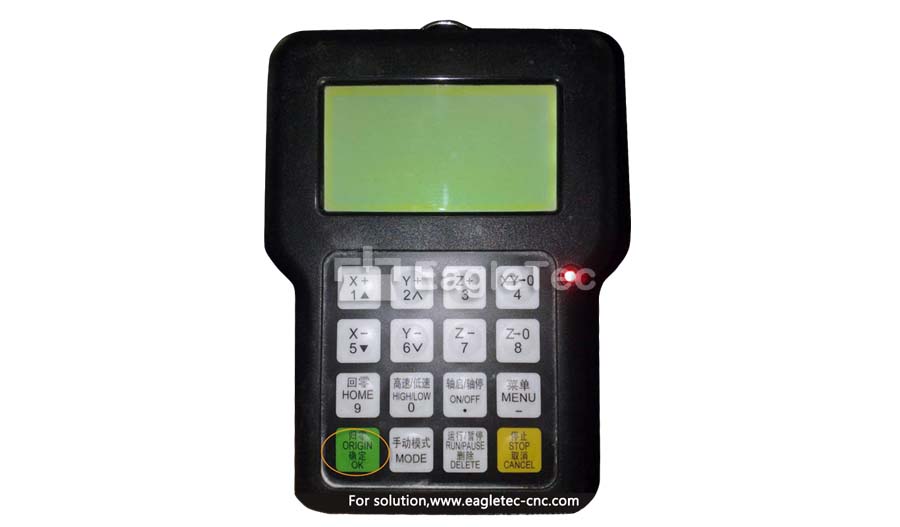
First, let's look at the possible reasons that can cause this problem to happen. There are three mainly:
1. Software failure, and we can fix it by emergency recovery.
2. Software failure, but can not fix it by our self; you'll have to send it back to the supplier to re-install the software or buy a new one.
3. Hardware problem, need to send the RichAuto cnc controller handheld unit back to the supplier to replace the broken hardware or buy a new one.
We can see from the above, for three reasons, only the first one can be fixed by ourselves. For the other two conditions, we must send it back to the supplier for repair. So when this happens, what we need to try is the first method only. Kindly get detailed tutorials as below:
Please reset the handheld controller like the following instructions:
One point needs your attention: before starting the operation, please write down the pulse value of every axis from your RichAuto handheld unit. Because after the process, the parameter will get lost, and you need to set them up again yourself.
• Power off the cnc router.
• Press the key "ORIGIN / OK" on the RichAuto A11 keyboard and no loosen it, meantime switch on the router machine. After keep pressing the key "ORIGIN / OK" for 5 seconds, then loosen it. Now the dialog box should appear as below: (For your information, if the display is still nothing after you did this, means this solution does not work for your case, and you are suggested to contact your cnc supplier or us for further solution.)
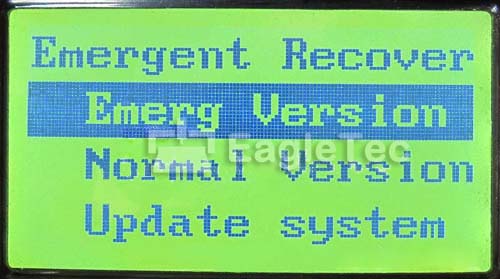
• Choose "Emerg program", press "ORIGIN / OK," it's formatting and will appear the dialog
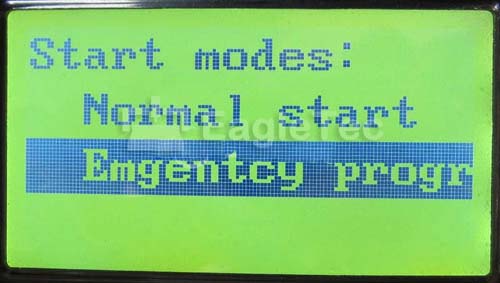
• Choose "Normal Version," press "ORIGIN / OK," then appear dialog
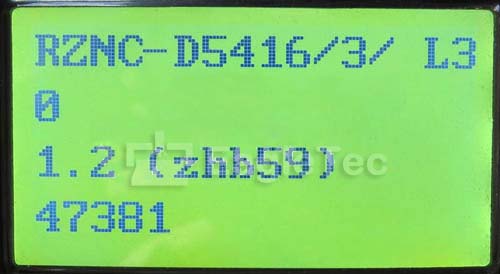
• Press "ORIGIN / OK," then return to the previous menu
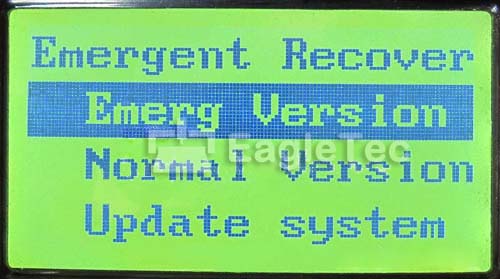
• Last step, please turn off and turn on the cnc router. The emergency recovery setting is complete.
And do not forget to Set up the pulse in your RichAuto A11 handheld controller, also the working table size.
If this solution does not work for your case, you'll have to send it back to your supplier for repair or get a new one to replace the broken one.
To view full lines of our machine, please click router machines for sale
If you like our post, please bookmark our webpage or recommend it to your friends. I hope you enjoy it! See you next time.
Copyright: original works, for permission to reproduce, reprint, please be sure to indicate the form of hyperlinks to the original source of the article, author information, and this statement.
Copyright © Jinan EagleTec Machinery Co., Ltd. All Rights Reserved | Sitemap